TRP3 color guide (Epsilon)
Credit to Sir Adstan McNaught (AKA Lynch or Teach) for showing me everything I did wrong the first time and being really patient with me!
To prevent confusing any first timers, I have added the SL update AFTER the Code/Gradient Guides! (Credit to MindScape for letting me know the changes!)
Read the pages before acting, you may miss something important!
Guide was made 12/10/2022
UPDATED 9/16/2024
Preparation
Take a pick at what character you're wanting to edit. It is recommended only one character at a time.
Be sure that the Auto Sanitizing feature is disabled.
If you do not uncheck this, all TRP3 profiles will be wiped after tampering.(This option might be outdate for SL)
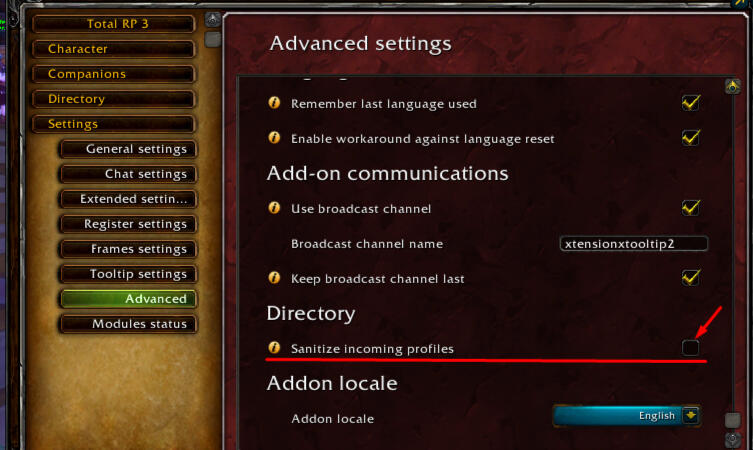
Add a keyword to your OOC info or Currently, this will help with finding your profile in the .lua without having to jump several times.
This will also help with the final step.
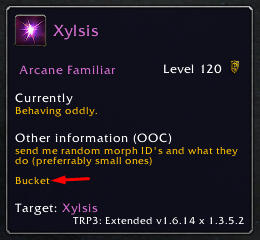
Exit Epsilon and locate your totalRP3.lua file. It should just look like "totalRP3"C:\Epsilon\retail\WTF\Account\ [insertname]\SavedVariables
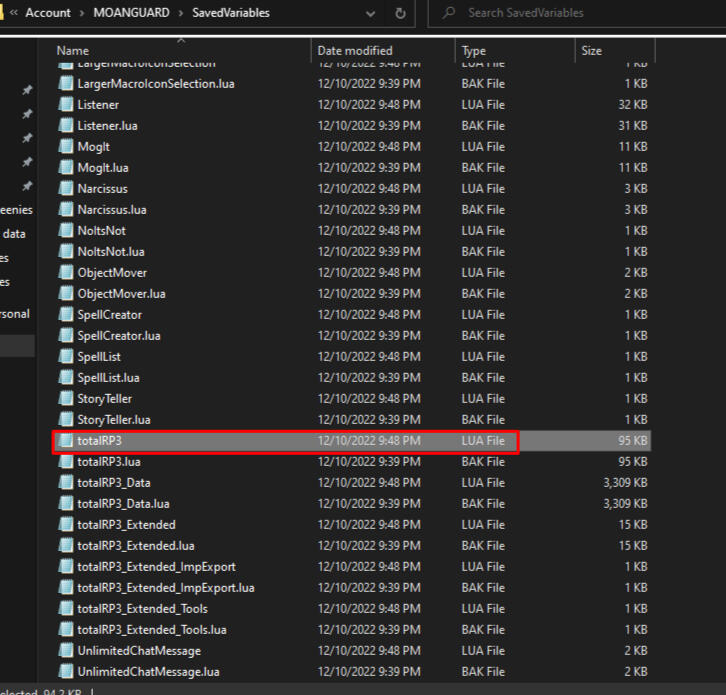
Be sure to backup this file just incase.
Now that you've backed up your totalRP3.lua open it with Notepad and ctrl+F to search your keyword.
(If it doesn't work the first time, try closing and reopening)
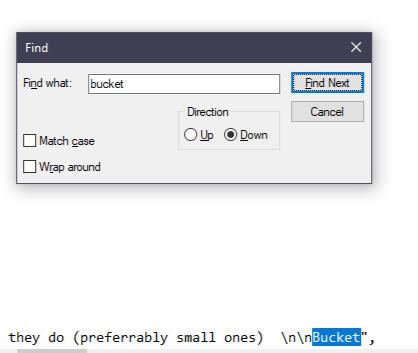
From here, locate your character's name ["FN"], Currently ["CU"], OOC info ["CO"], etc. Whatever you want to color.
Colors
Now for the harder parts. The coding.
You want to prepare the code for applying color which is |c f
Now, look for the color you want it to be and apply it immediately after the f like so:

It should look like this:
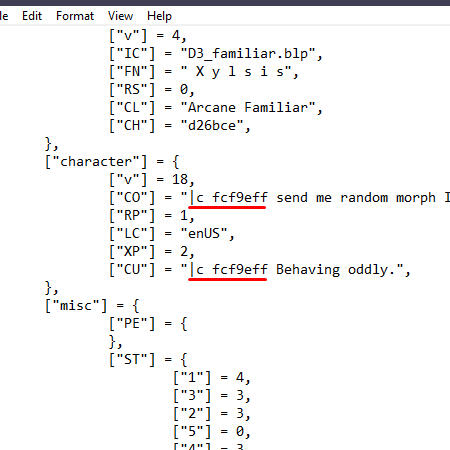
Save here before gradient.
Gradient
I have not found an easy way for a gradient and I doubt anyone will tell me. I have to use the color mixer to find each hex code to apply to my name.An example:I count how many letters are in the name and then lay out the gradient
in the colors I want
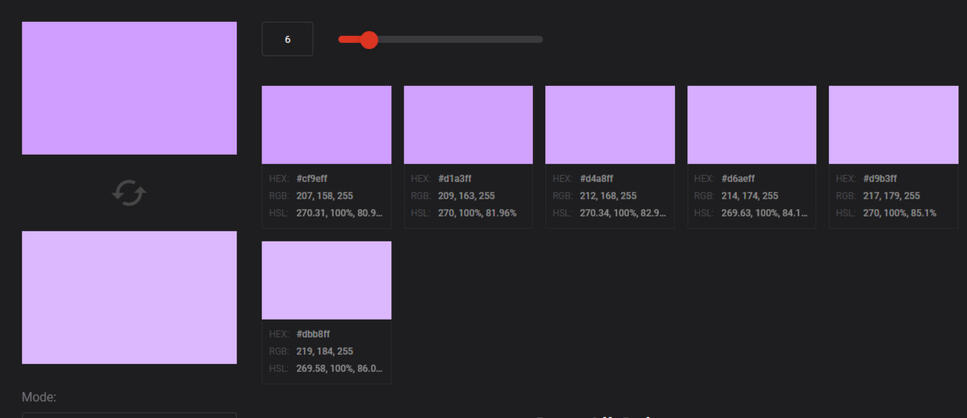
I separated the letters first, but anyway that helps you out will probably work. Just check you have the right hex codes and right placement or else it displays poorly
The name shown is Xylsis. I copy pasted the hex codes inbetween each letter of the name.
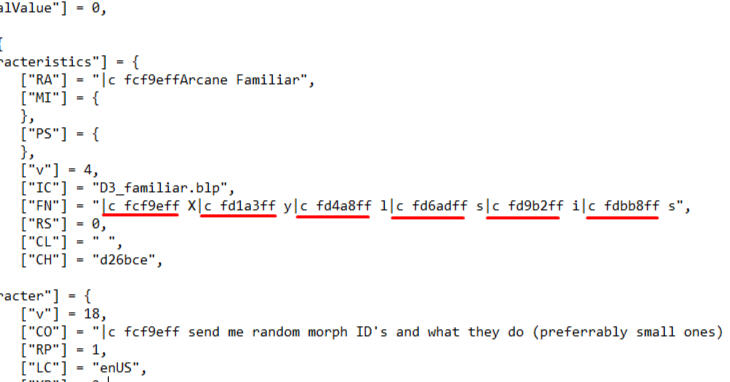
And then I removed some spaces, hoping it would display properly
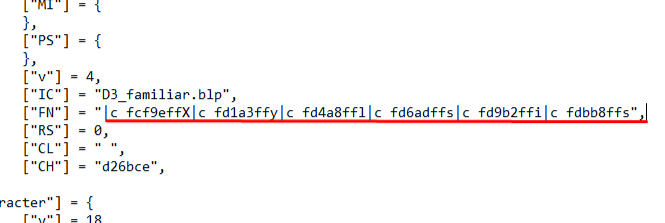
Remember to save and exit the notepad.
SL UPDATE!
For names, your TRP color needs |r at the end to make sure you're not coloring the chat!
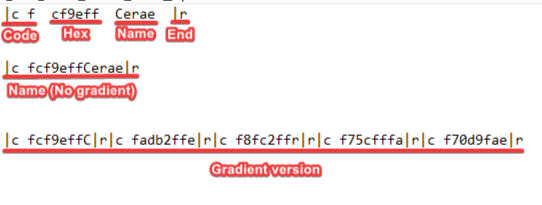
Check the profile
Log back into epsilon and check if your profile displays properly.

If it doesn't display properly (or you don't like the colors), do not worry. You can always go back to edit using your keyword!
Adding symbols or removing your keyword auto-updates your profile, making it to where others can see your changes without needing to remove you from Directory.

Remember to backup your totalRP3.lua to prevent any mishaps